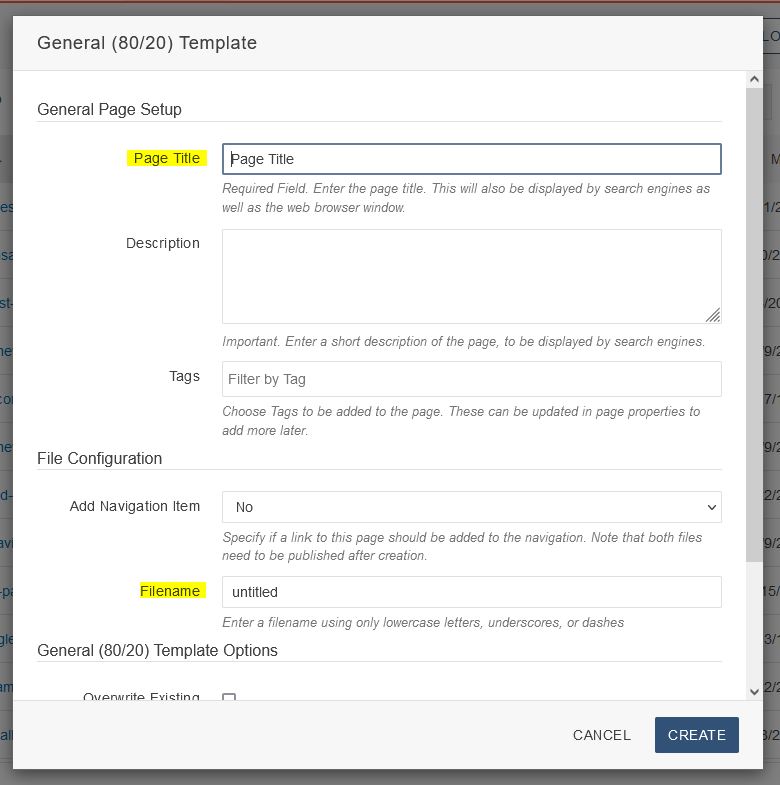Creating a New Page
Here are the steps for creating a new page in the CMS:
- Navigate to your folder
- Above the page listing, click on the blue “+New” button
- Choose the General (80/20) page template (this is a regular templated Web page) from
the drop down. The New MWE page option creates a new profile page (this is used for
creating new faculty profile pages or My Winthrop Experience profiles)
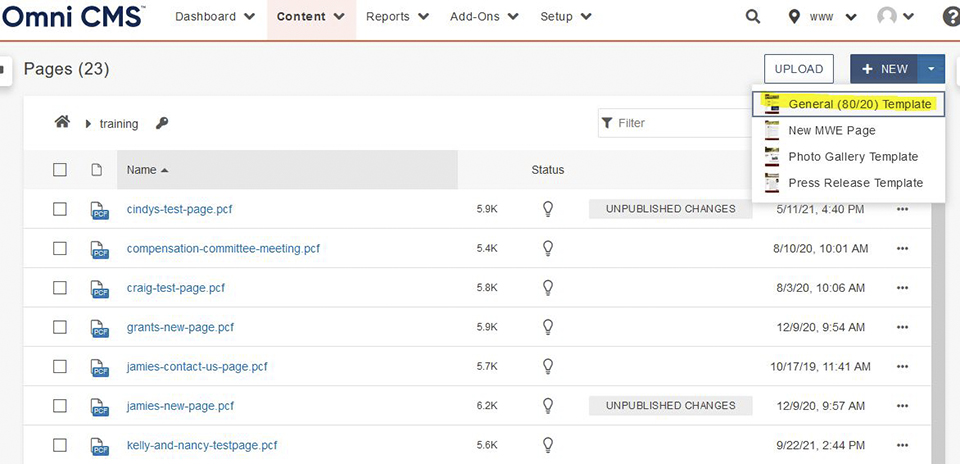
- Fill in the prompted form fields for “Page Title” and “Filename” – everything else
should be left as-is (the Page Title should be “Your Page Title" and the filename
should be changed from “untitled” to “my-new-page”)
- Click the blue Create button in the bottom right of the dialog box.