
Lightboard Images
- Lightboard Studio from left to right.
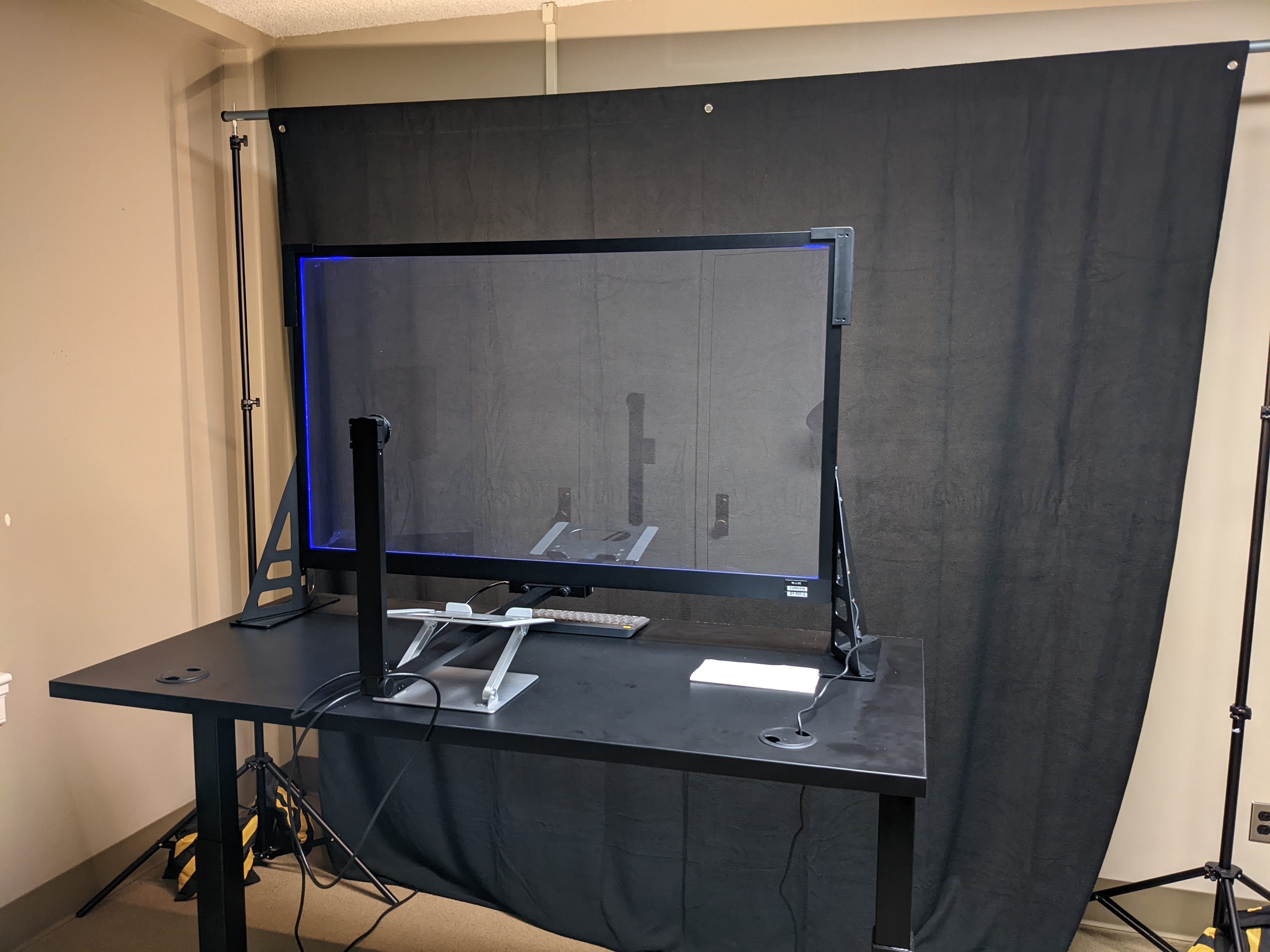
Lightboard Images
- Lightboard Studio from left to right.

Lightboard Images
- Lightboard Studio from left to right.

Lightboard Images
- Lightboard Studio from left to right.
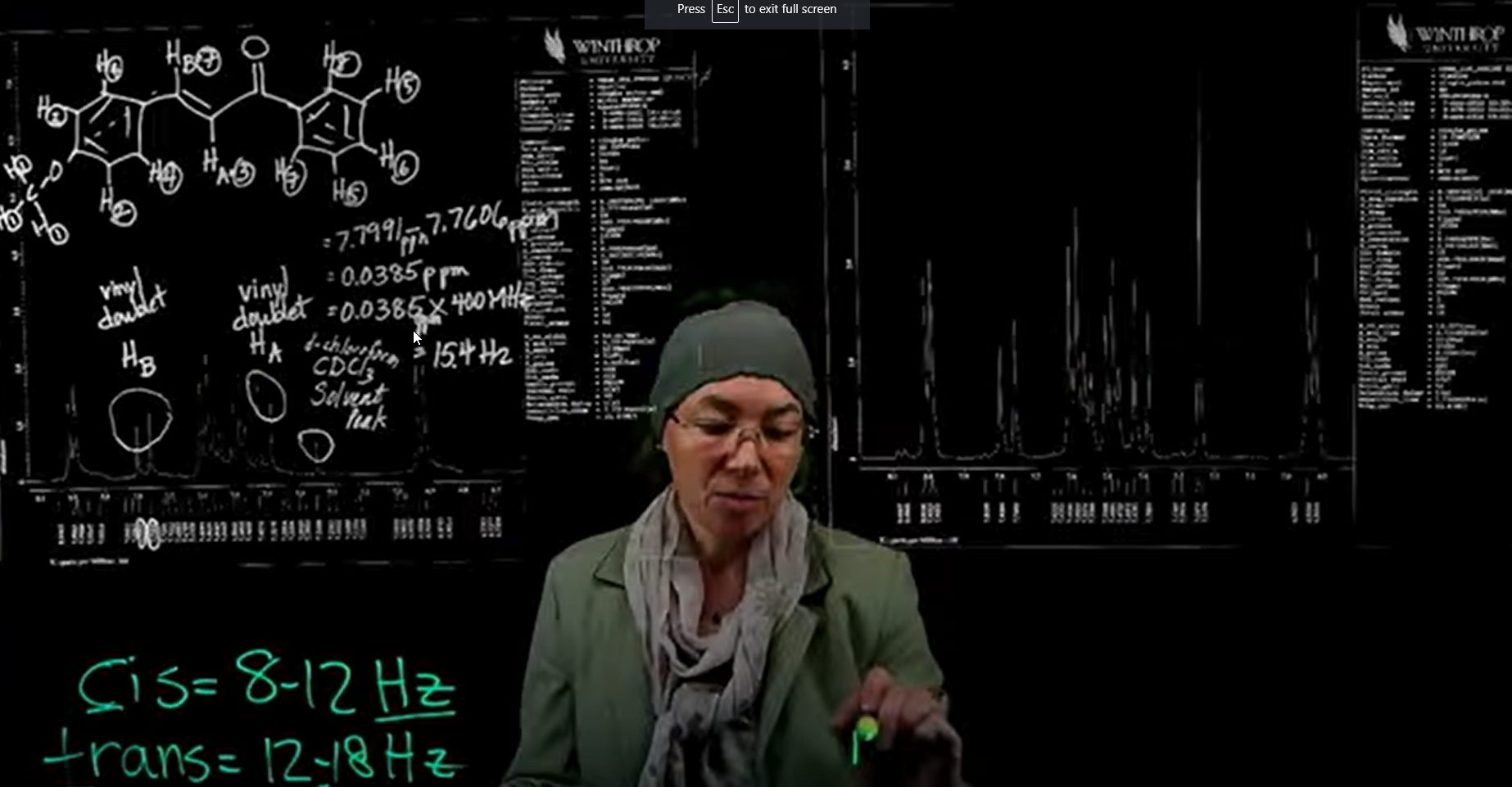
Lightboard Images
- Athena Detrick, Chemistry Department, records and annotates lecture material for students.
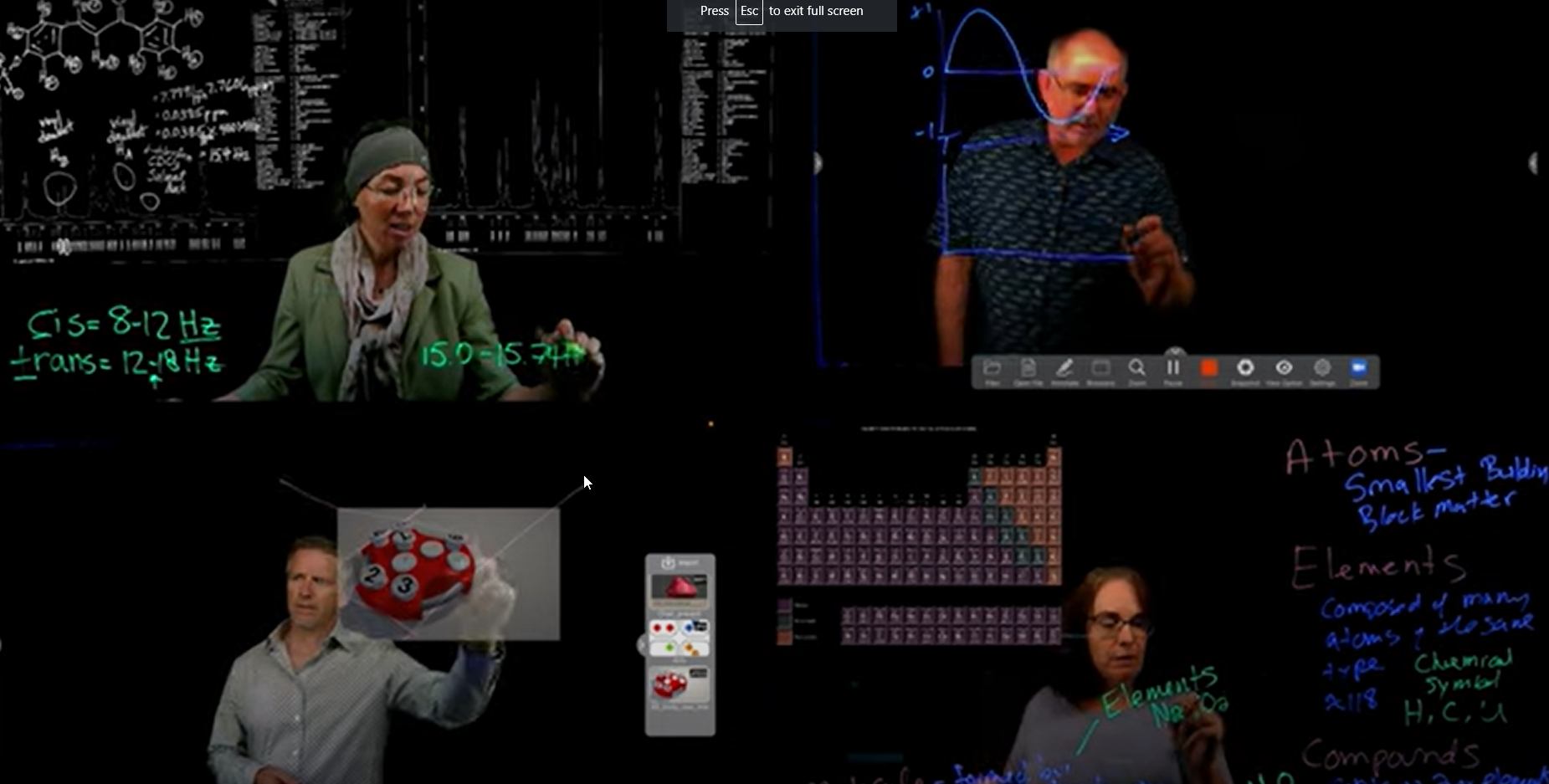
Lightboard Images
- Users utilizing the Lightboard to explain and annotate various course materials.
Clockwise: Athena Detrick, Chemistry (Top left), Ron Parks, Music, Kathie Snyder,
Chemistry, Gerry Derksen, Design
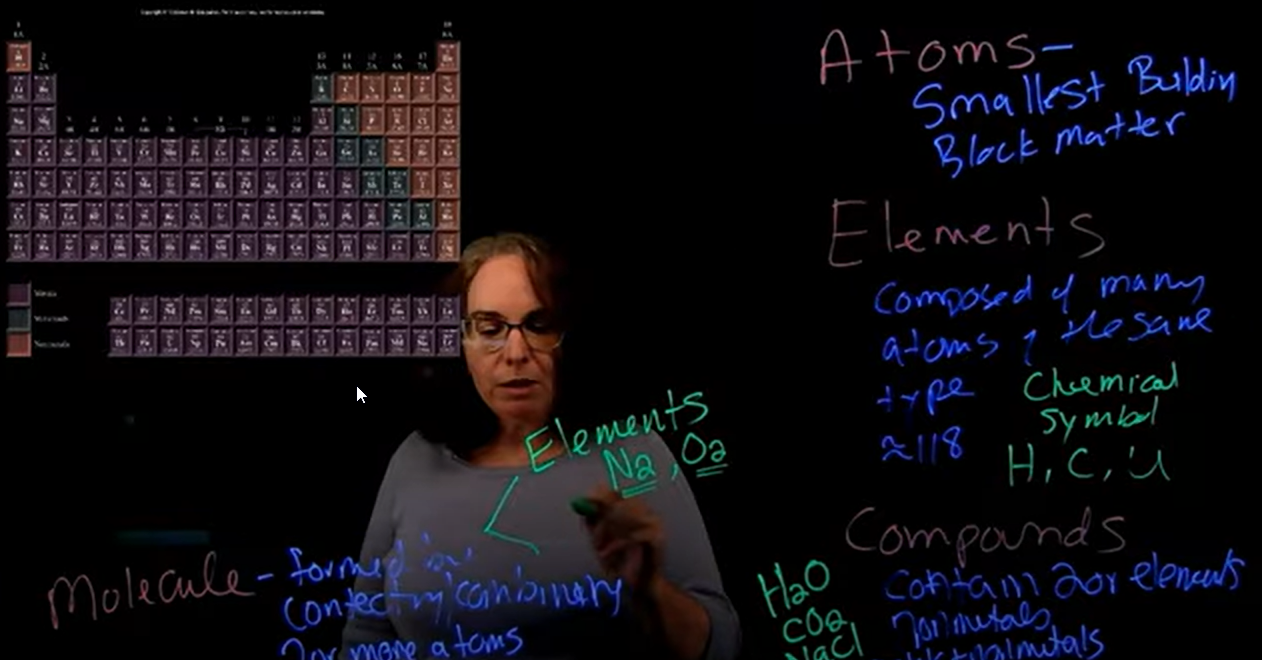
Lightboard Images
- Kathie Snyder, Chemistry Department, records and annotates lecture on periodic table.
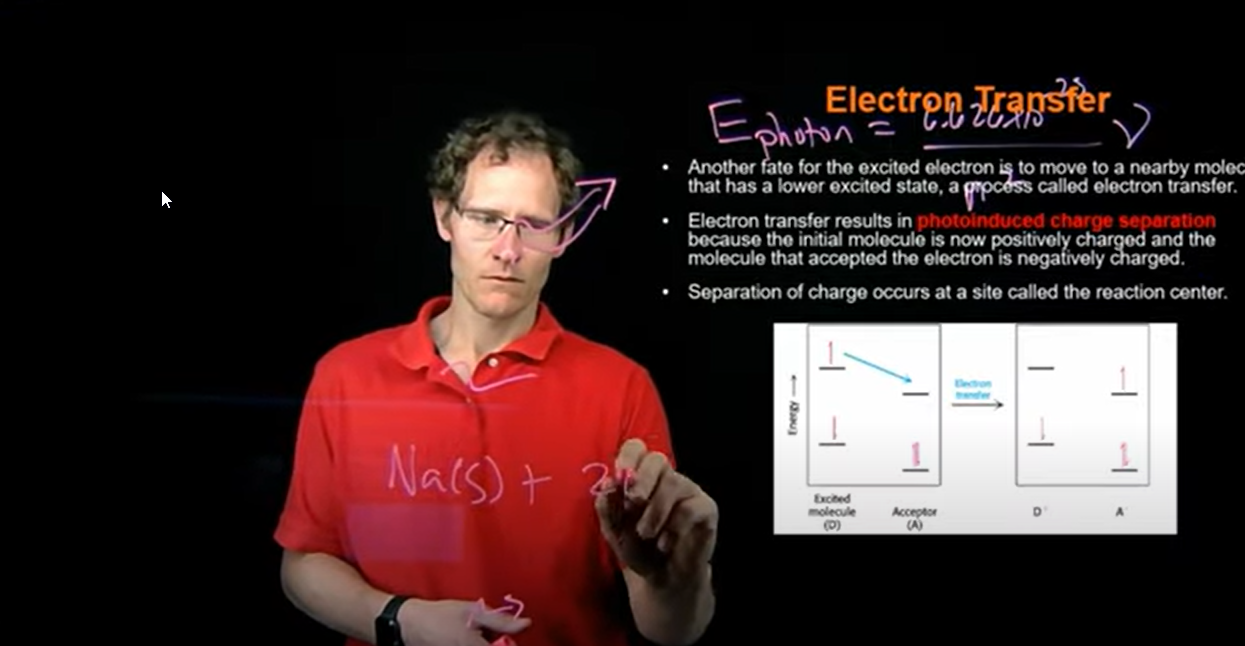
Lightboard Images
- Nicholas Grossoehme, Chemistry Department, records and annotates lecture on Electron
Transfer.
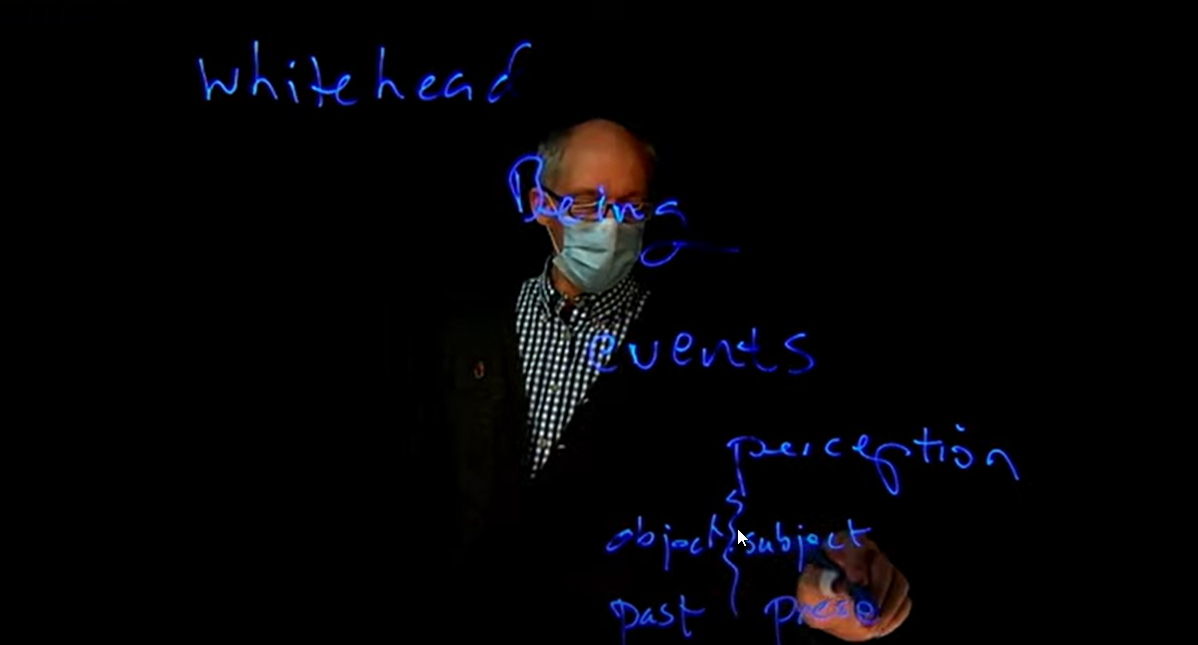
Lightboard Images
- Greg Oakes, Acting Dean, Graduate, Online, Extended Ed. explains course material.

Lightboard Images
- Patrice Bruneau, Assistant VP for Computing and Information Technology, explores the
use of the Lightboard Studio by making "Hand Turkeys" guided by WOOL Team member,
Terry Millett.

Lightboard Images
- "Lightboard" written with neon markers.

Lightboard Images
- Lightboard Studio from left to right.

Lightboard Images
- Lightboard Studio from left to right.

Lightboard Images
- Lightboard Studio from left to right.

Lightboard Images
- Lightboard Studio from left to right.
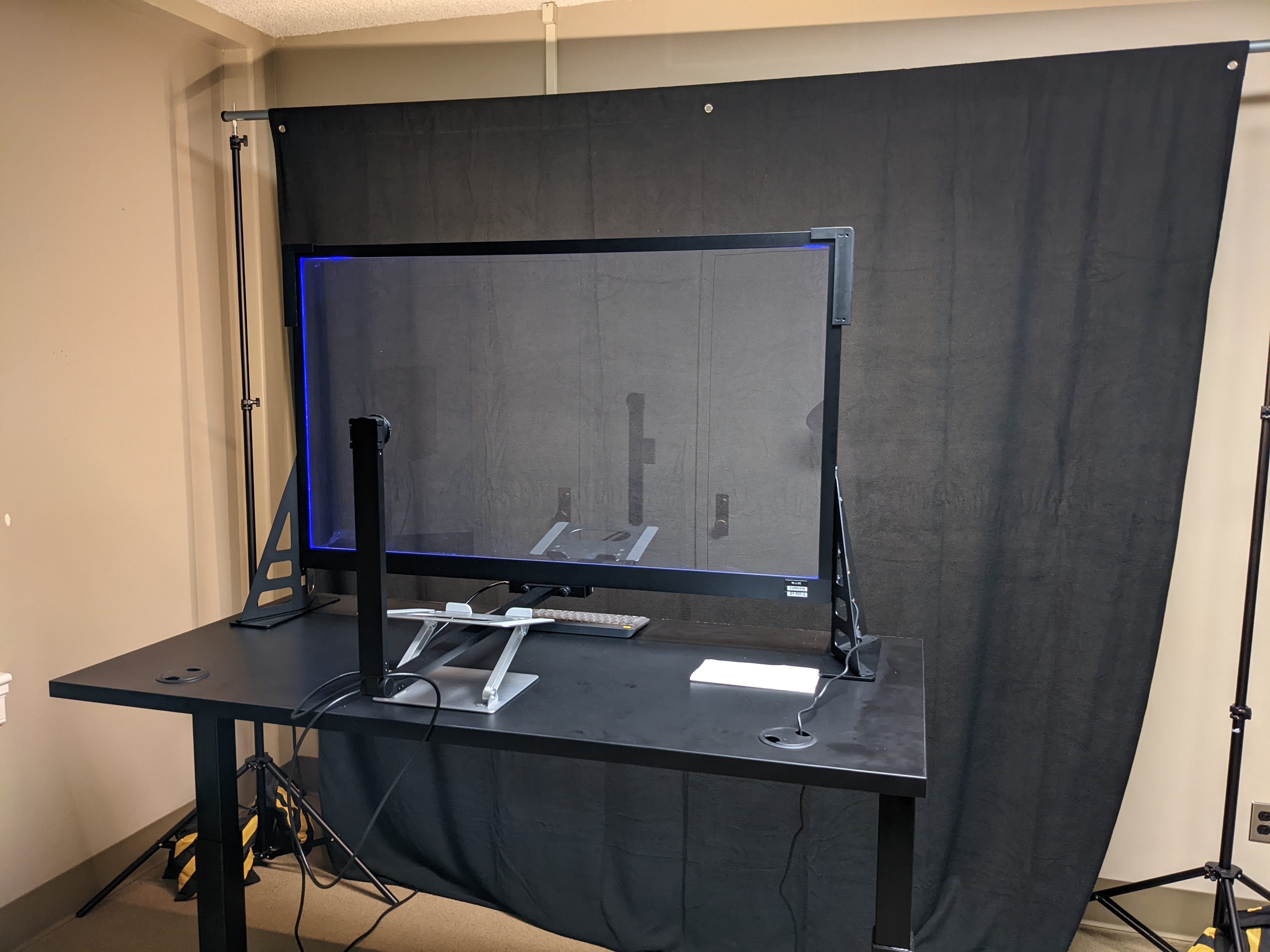
Lightboard Images
- Lightboard Studio from left to right.

Lightboard Images
- Lightboard Studio from left to right.

Lightboard Images
- Lightboard Studio from left to right.
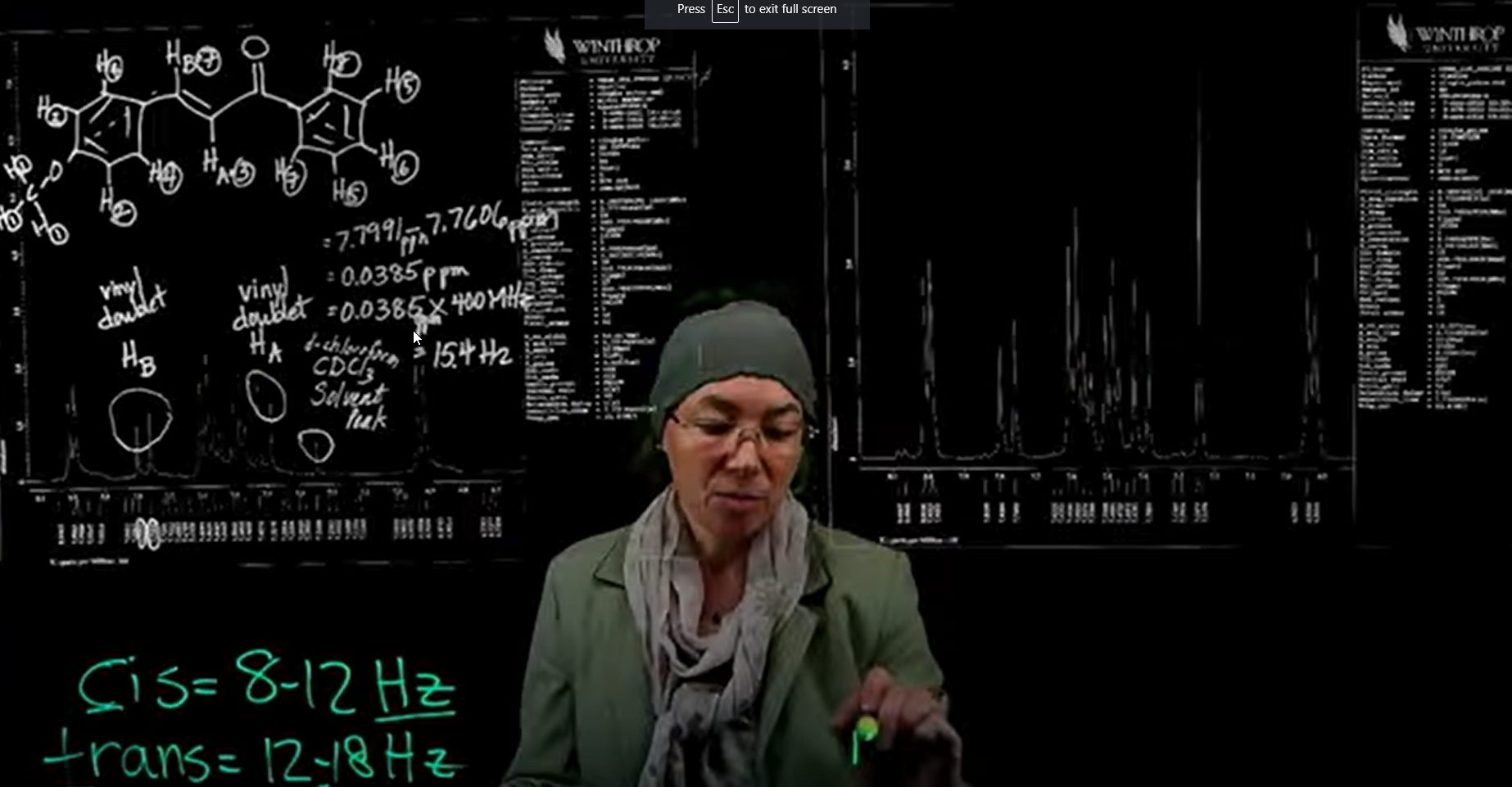
Lightboard Images
- Athena Detrick, Chemistry Department, records and annotates lecture material for students.
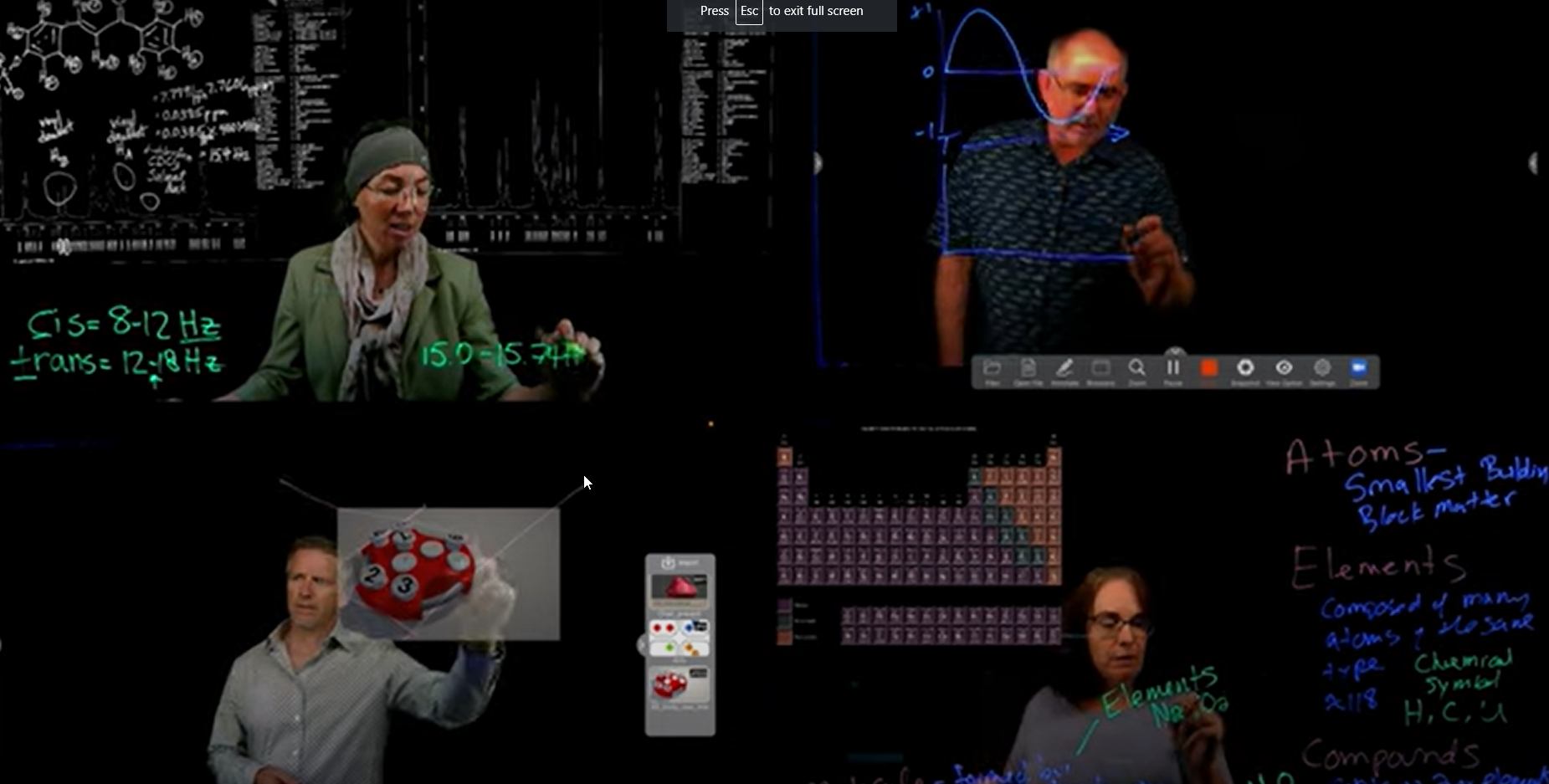
Lightboard Images
- Users utilizing the Lightboard to explain and annotate various course materials.
Clockwise: Athena Detrick, Chemistry (Top left), Ron Parks, Music, Kathie Snyder,
Chemistry, Gerry Derksen, Design
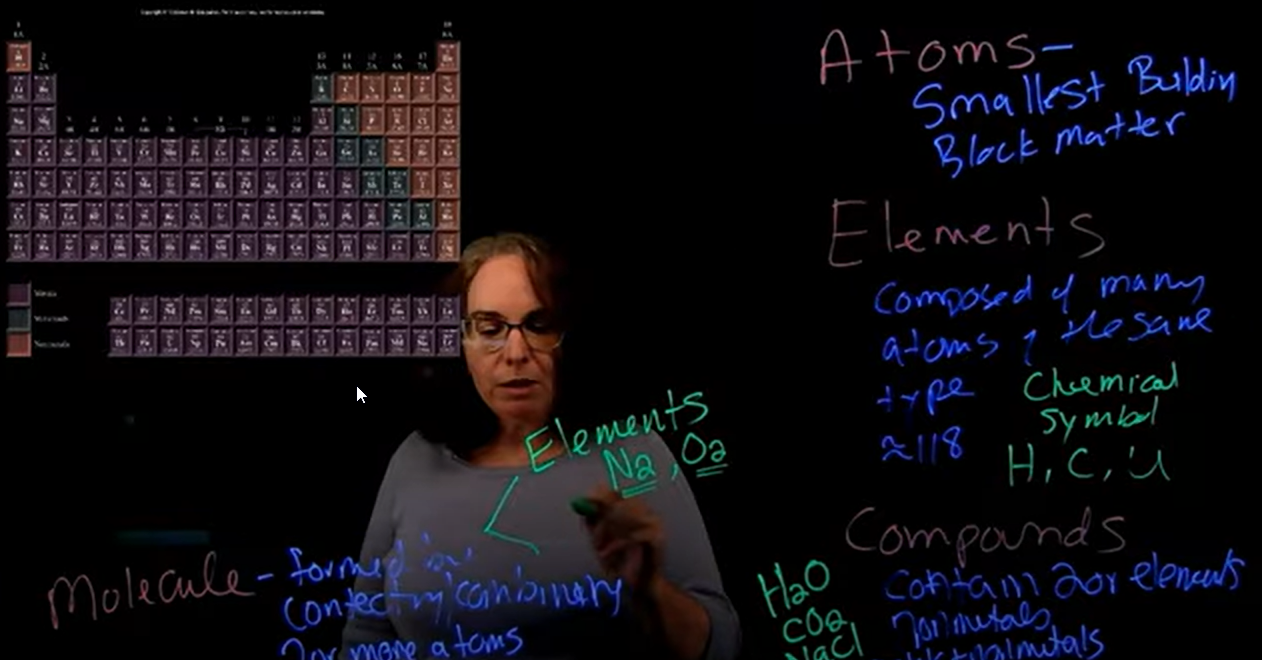
Lightboard Images
- Kathie Snyder, Chemistry Department, records and annotates lecture on periodic table.
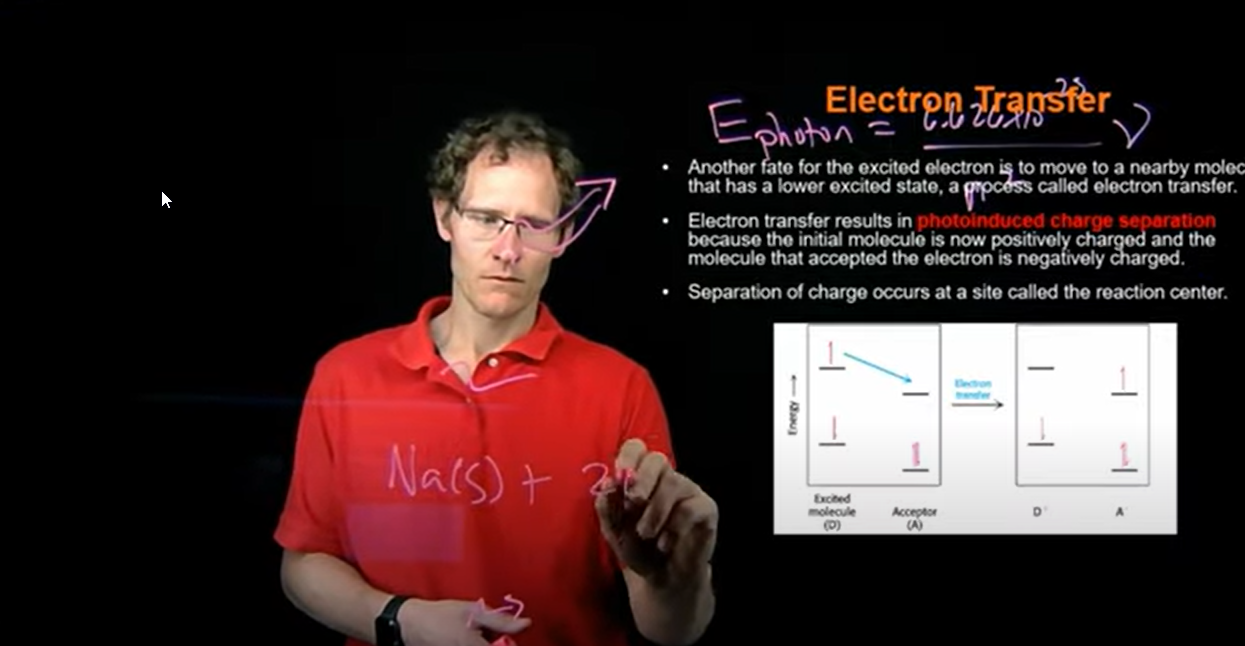
Lightboard Images
- Nicholas Grossoehme, Chemistry Department, records and annotates lecture on Electron
Transfer.
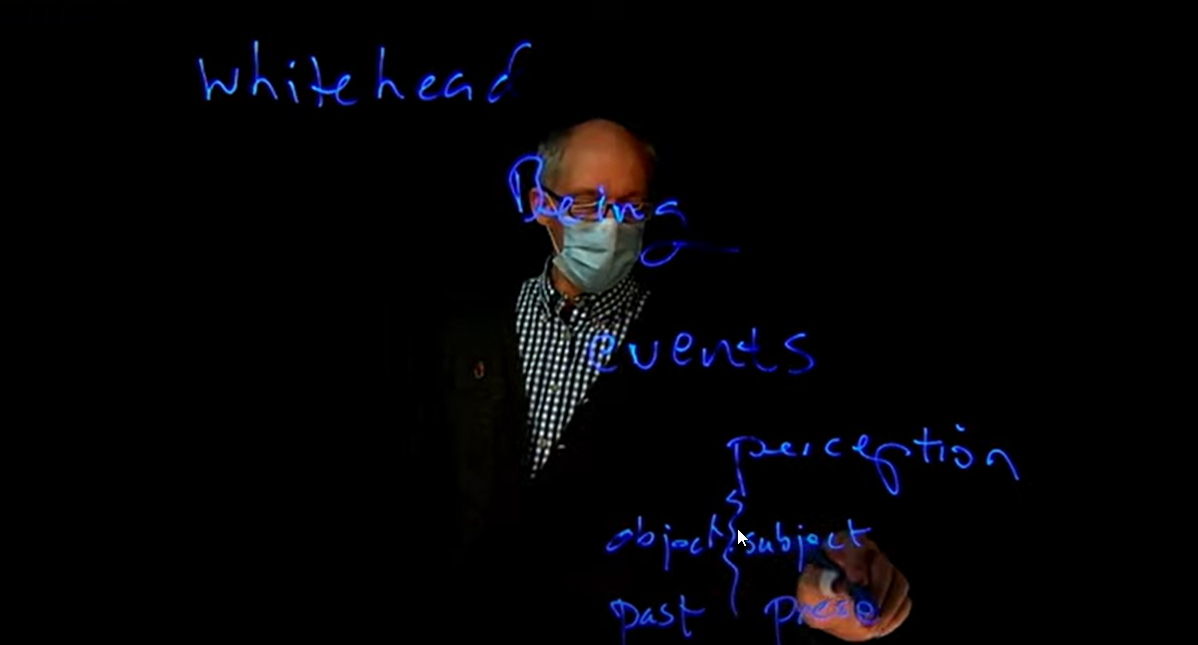
Lightboard Images
- Greg Oakes, Acting Dean, Graduate, Online, Extended Ed. explains course material.

Lightboard Images
- Patrice Bruneau, Assistant VP for Computing and Information Technology, explores the
use of the Lightboard Studio by making "Hand Turkeys" guided by WOOL Team member,
Terry Millett.

Lightboard Images
- "Lightboard" written with neon markers.

Lightboard Images
- Lightboard Studio from left to right.

Lightboard Images
- Lightboard Studio from left to right.

Lightboard Images
- Lightboard Studio from left to right.

Lightboard Images
- Lightboard Studio from left to right.
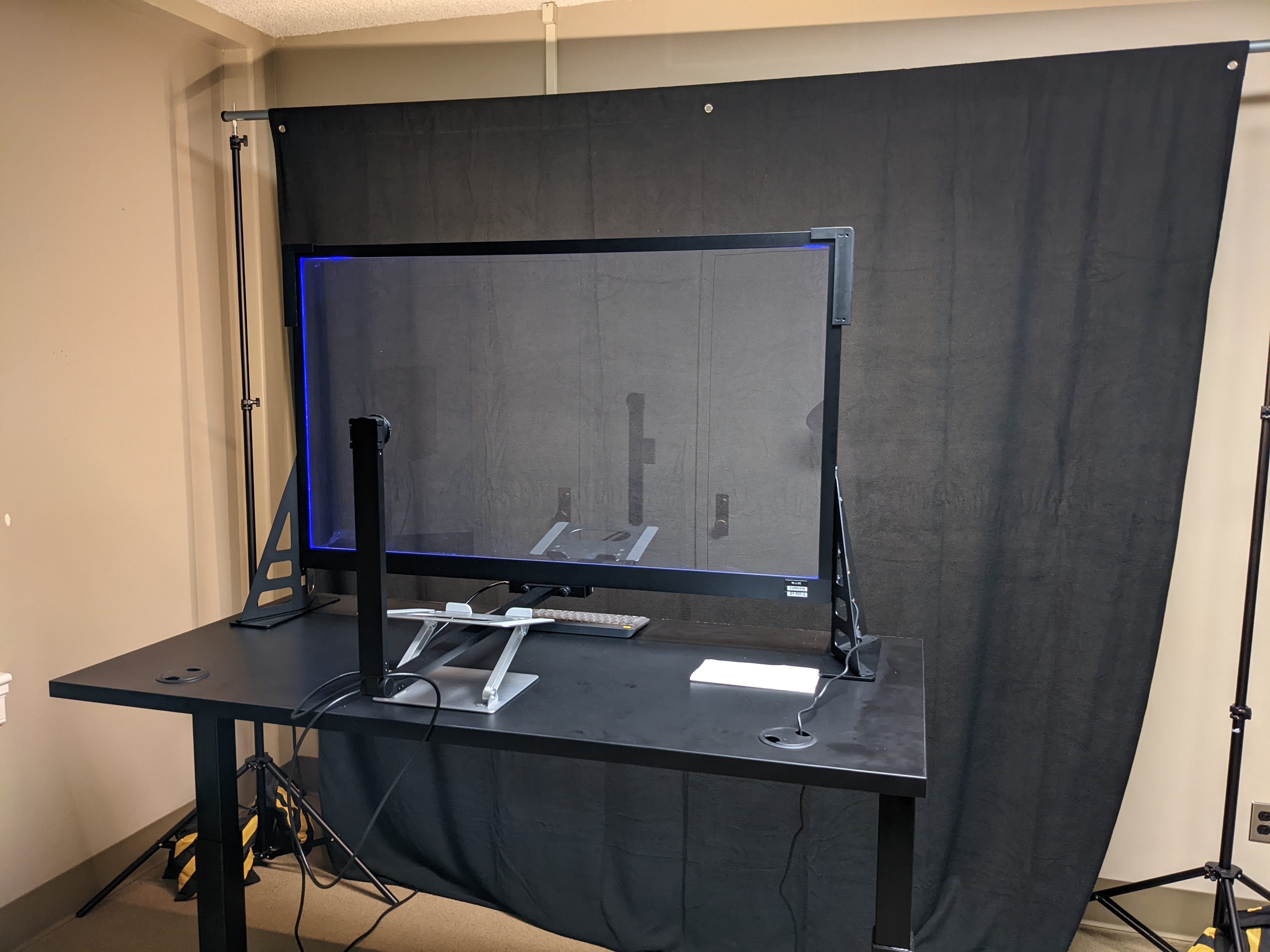
Lightboard Images
- Lightboard Studio from left to right.

Lightboard Images
- Lightboard Studio from left to right.

Lightboard Images
- Lightboard Studio from left to right.
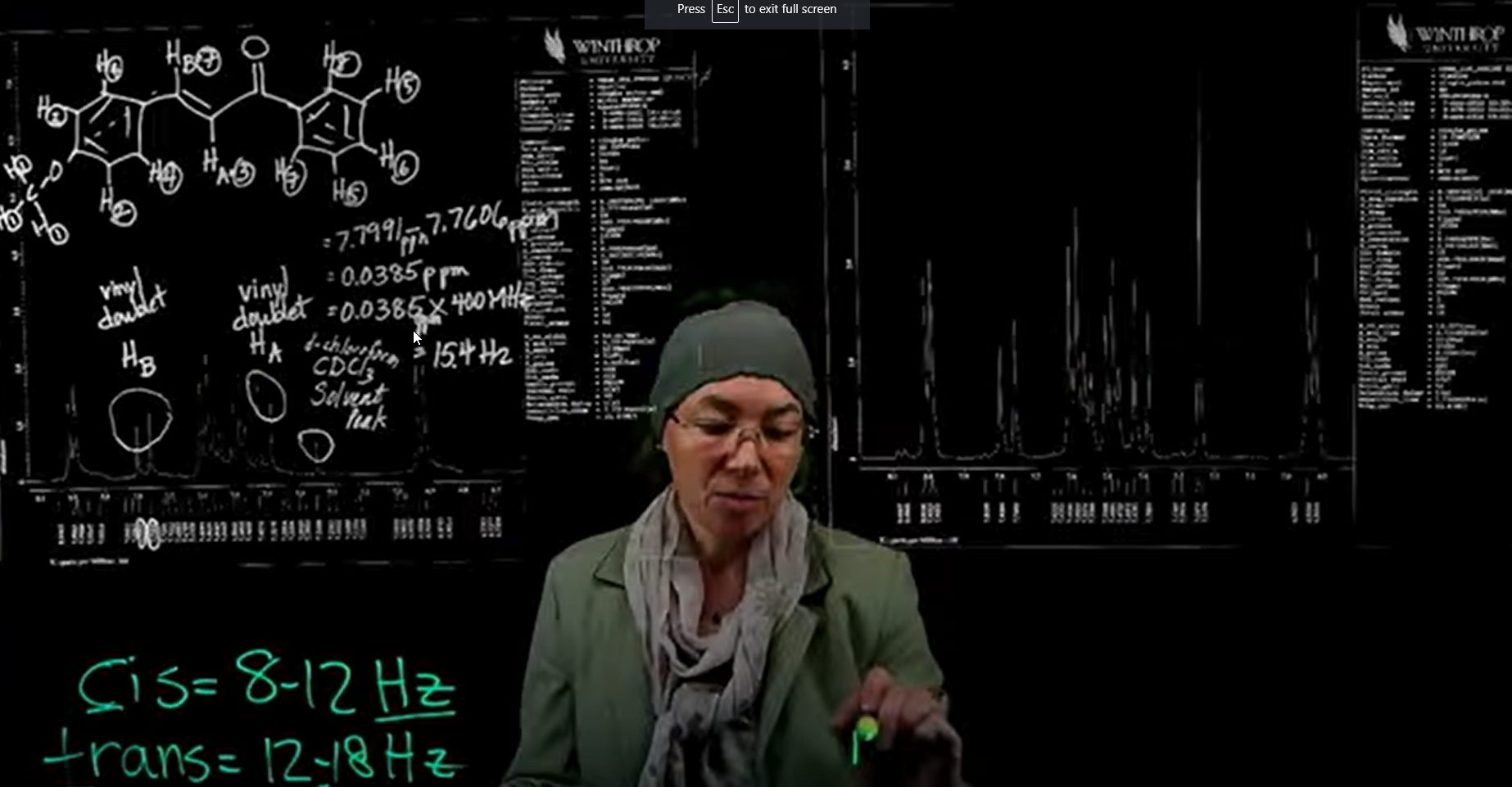
Lightboard Images
- Athena Detrick, Chemistry Department, records and annotates lecture material for students.
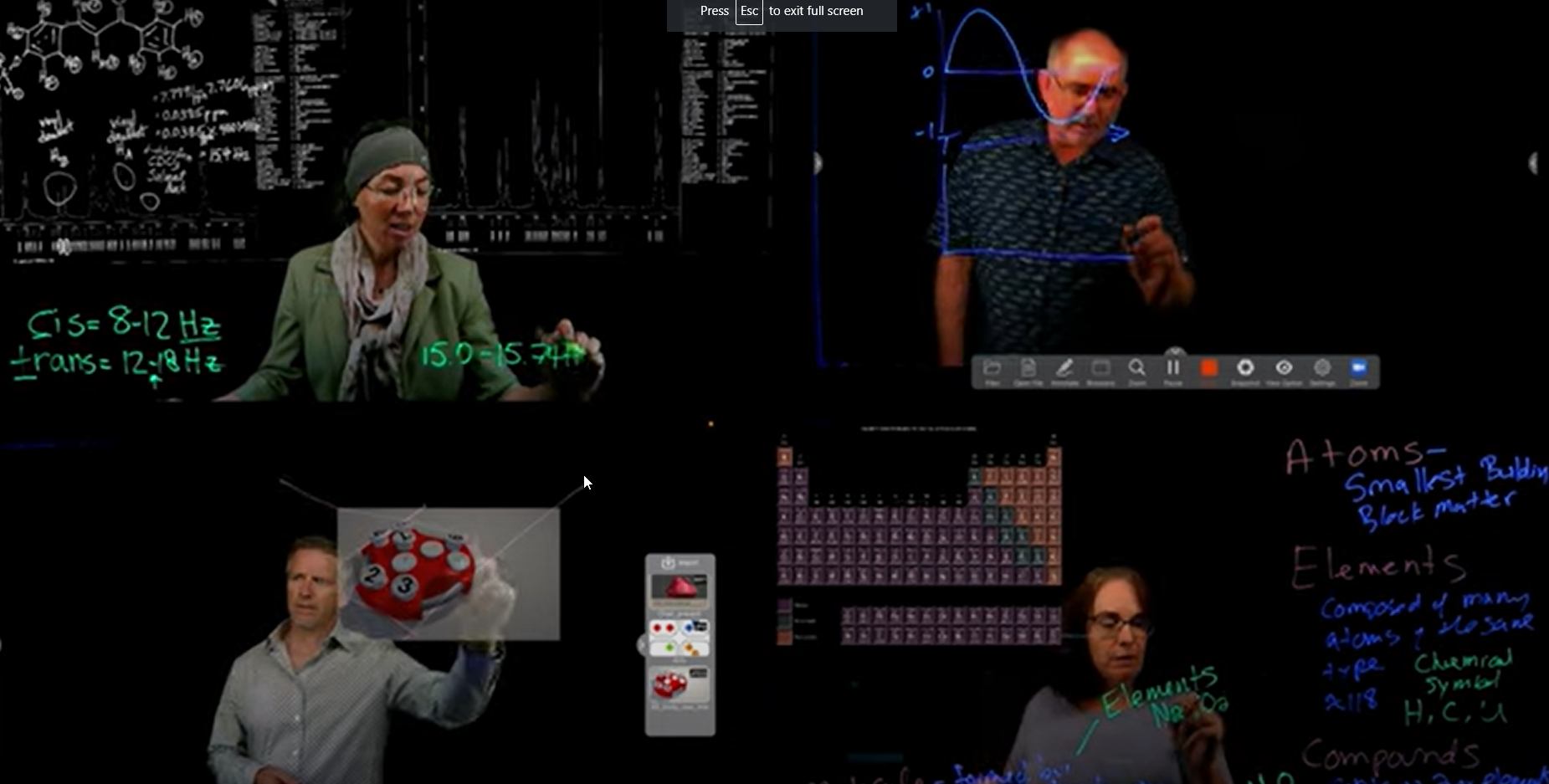
Lightboard Images
- Users utilizing the Lightboard to explain and annotate various course materials.
Clockwise: Athena Detrick, Chemistry (Top left), Ron Parks, Music, Kathie Snyder,
Chemistry, Gerry Derksen, Design
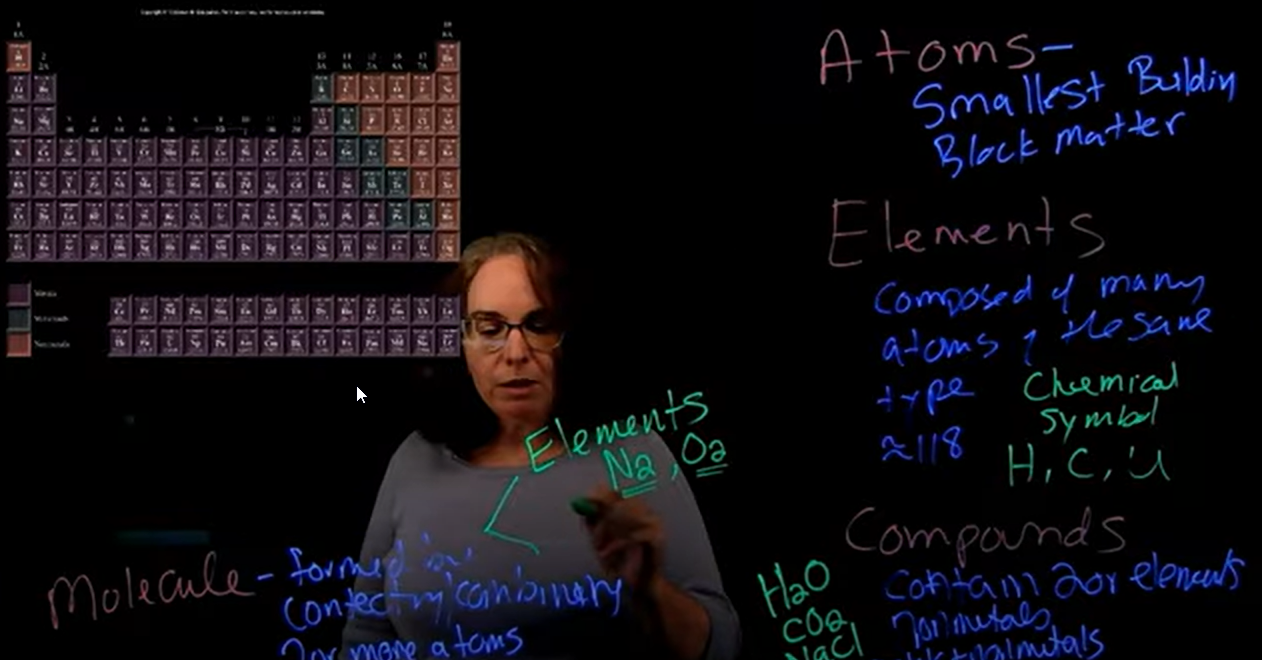
Lightboard Images
- Kathie Snyder, Chemistry Department, records and annotates lecture on periodic table.
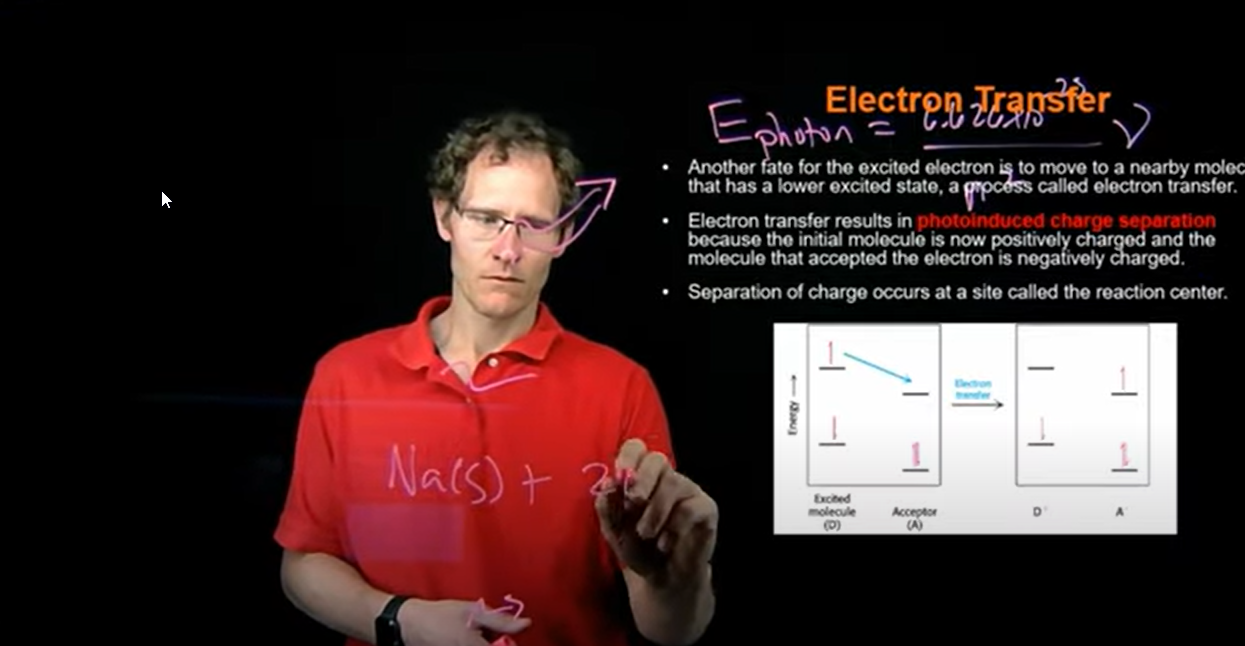
Lightboard Images
- Nicholas Grossoehme, Chemistry Department, records and annotates lecture on Electron
Transfer.
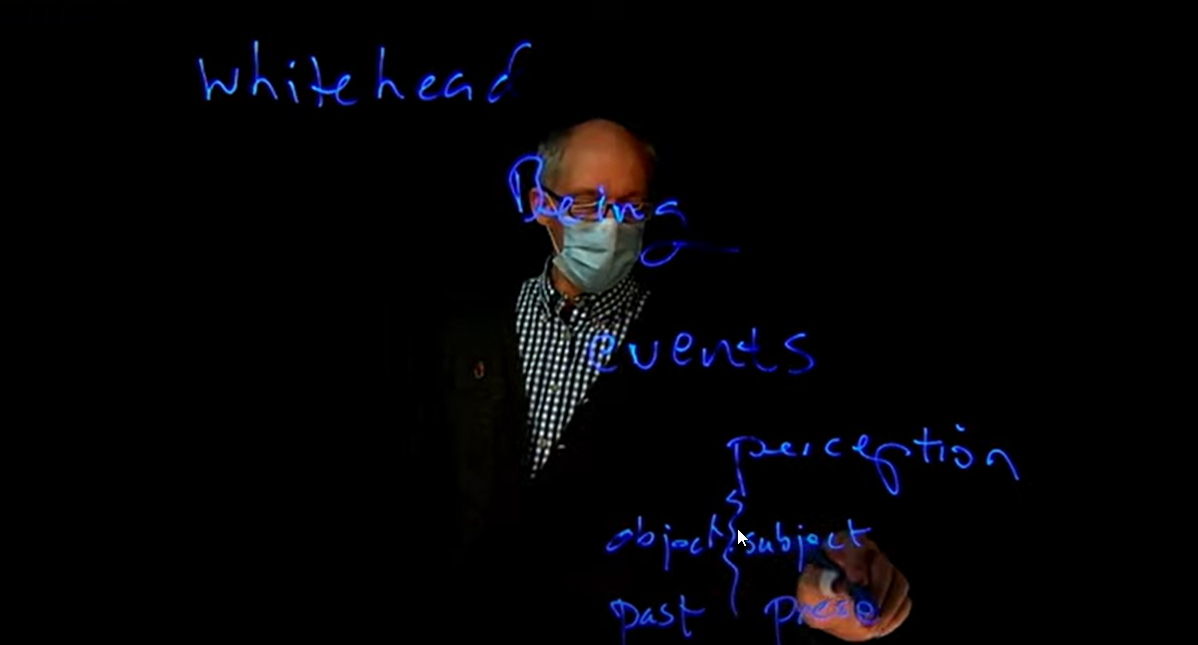
Lightboard Images
- Greg Oakes, Acting Dean, Graduate, Online, Extended Ed. explains course material.

Lightboard Images
- Patrice Bruneau, Assistant VP for Computing and Information Technology, explores the
use of the Lightboard Studio by making "Hand Turkeys" guided by WOOL Team member,
Terry Millett.